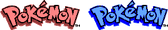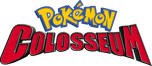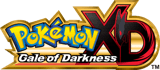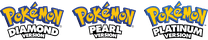Games
Welcome! Select a game and start building your Pokemon team!
What is Pokemon Team Builder?
Pokemon Team Builder is a comprehensive web-based tool designed to help Pokemon trainers plan and build their perfect team for any mainline Pokemon game. Whether you're preparing for a casual playthrough or optimizing your team composition, this builder provides all the tools you need to create a balanced and effective Pokemon team.
Overview
Our team builder supports all generations of Pokemon games, from the classic Red, Blue, and Yellow versions to the latest Scarlet and Violet titles. With access to complete Pokedex data, advanced filtering options, and comprehensive type analysis, you can explore available Pokemon, evaluate team composition, and share your teams with others.

Purpose
The primary purpose of Pokemon Team Builder is to assist trainers in:
- Planning team compositions before starting a new game or playthrough
- Analyzing type coverage to identify weaknesses and strengths in your team
- Exploring available options based on specific game versions and restrictions
- Sharing team strategies with friends and the Pokemon community
- Optimizing team balance through visual analysis and recommendations
What Problems Does It Solve?
Building an effective Pokemon team can be challenging, especially when considering:
- Type weaknesses and resistances - Our type analysis feature automatically calculates your team's defensive and offensive coverage, highlighting potential vulnerabilities and strengths
- Version-exclusive Pokemon - Filter Pokemon based on your specific game version to see only what's actually available
- Team diversity - The builder helps ensure type balance and prevents teams with overlapping weaknesses
- Time management - Quickly browse and compare hundreds of Pokemon without manual research
- Team sharing - Share your planned team via URL, making it easy to discuss strategies and get feedback
- Special form considerations - Access information about Mega Evolution, Gigantamax, and Terastallization forms to make informed decisions
Whether you're a casual player looking to plan your next adventure or a competitive trainer optimizing your team strategy, Pokemon Team Builder simplifies the team-building process and helps you make informed decisions about your Pokemon selection.
Why Use Our Pokemon Team Builder?
Choosing the right team building tool can make all the difference in your Pokemon journey. Our Pokemon Team Builder offers unique advantages that set it apart from other tools and provide real value to trainers at all levels.
Time-Saving Efficiency
Save hours of research and planning with our streamlined interface. Instead of manually checking type matchups across multiple resources, searching through entire Pokedex databases, calculating team weaknesses by hand, or testing different combinations through trial and error, you can quickly visualize, compare, and optimize your team composition in minutes. Our tool does the heavy lifting so you can focus on strategy and gameplay.
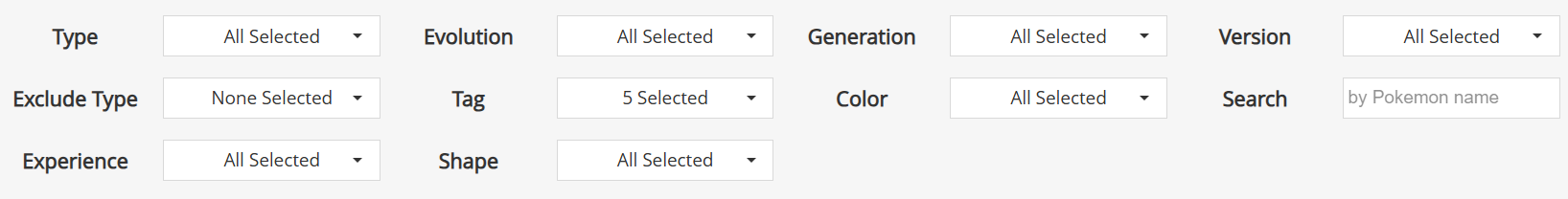
Intelligent Analysis & Insights
Unlike manual planning methods, our automatic type analysis system provides instant visual feedback as you build your team. Color-coded tallies make it easy to spot type weaknesses and coverage gaps at a glance, helping you make informed decisions without complex calculations or external resources.
Free and Accessible
Our Pokemon Team Builder is completely free to use, with no hidden costs, subscriptions, or premium features locked behind paywalls. Everyone has access to the full suite of tools and features, making professional-grade team building accessible to trainers of all backgrounds and experience levels.
User-Friendly Design
We've designed the builder with usability as a top priority. The intuitive interface means there's no learning curve - you can start building immediately without tutorials. Real-time visual feedback shows changes instantly as you modify your team, and our responsive design ensures the tool works seamlessly on desktop, tablet, and mobile devices.
Effortless Sharing
Share your team plans with one click - no registration or account creation required. Our URL-based sharing system saves your complete team configuration directly in the link, making it easy to share strategies with friends, get feedback from the community, or bookmark your teams for later access across any device.
Start building your perfect Pokemon team today and experience the difference that a comprehensive, easy-to-use team builder can make in your gameplay.
How to Use Pokemon Team Builder?
Getting started with Pokemon Team Builder is easy and straightforward. Follow these simple steps to build your perfect Pokemon team for any game:
Step 1: Select Your Game
Begin by choosing the Pokemon game you want to build your team for. Click on any game from the list above, which includes all mainline Pokemon games from Generation 1 through Generation 9. Whether you're playing classic titles like Red and Blue, modern games like Scarlet and Violet, or special editions like Legends: Arceus, simply click on the game's logo to open its builder.
Each game has its own unique Pokedex and available Pokemon, so selecting the correct game ensures you see only the Pokemon that are actually available in your chosen game version.
Step 2: Browse the Pokedex
Once you've selected your game, you'll see the complete Pokedex for that game, organized by regional dexes. Browse through the available Pokemon by scrolling through the list. Each Pokemon is displayed with its sprite image, making it easy to visually identify the Pokemon you're looking for.
The Pokedex includes all Pokemon available in the selected game, including version-exclusive Pokemon, transfer-only Pokemon, and special forms. Pokemon that you've already added to your team will be visually marked, helping you keep track of your selections.
Step 3: Filter Pokemon
Use the advanced filtering system to narrow down your options and find the perfect Pokemon for your team. The builder offers multiple filtering options:
- Type Filter - Filter by Pokemon type (Fire, Water, Grass, etc.) or exclude specific types
- Generation Filter - Show only Pokemon from specific game generations
- Version Filter - Filter by game version to see version-exclusive Pokemon
- Evolution Stage - Filter by fully evolved, not fully evolved, or Mega Evolution forms
- Category Tags - Filter by Non-Legendary, Sub-Legendary, Legendary, or Mythical Pokemon
- Characteristics - Filter by color, shape, or experience group
- Search Bar - Type a Pokemon name to quickly find specific Pokemon
Combine multiple filters to create highly specific searches and find exactly the Pokemon you need for your team composition.
Step 4: Add to Your Team
Once you've found a Pokemon you want to include in your team, simply click on its sprite in the Pokedex. The Pokemon will automatically be added to the first available slot in your team (up to 6 Pokemon). You can add Pokemon in any order, and you can remove any Pokemon from your team by clicking the remove button or the Pokemon's info area.
For Pokemon with special forms, you may see multiple entries (e.g., Gigantamax forms). Click on the specific form you want to add. You can also toggle between male and female forms, shiny variants, and special battle forms where applicable.
Your team slots are displayed at the top of the page, showing each Pokemon's name, types, and sprite. You can rearrange your team by removing and re-adding Pokemon as needed.
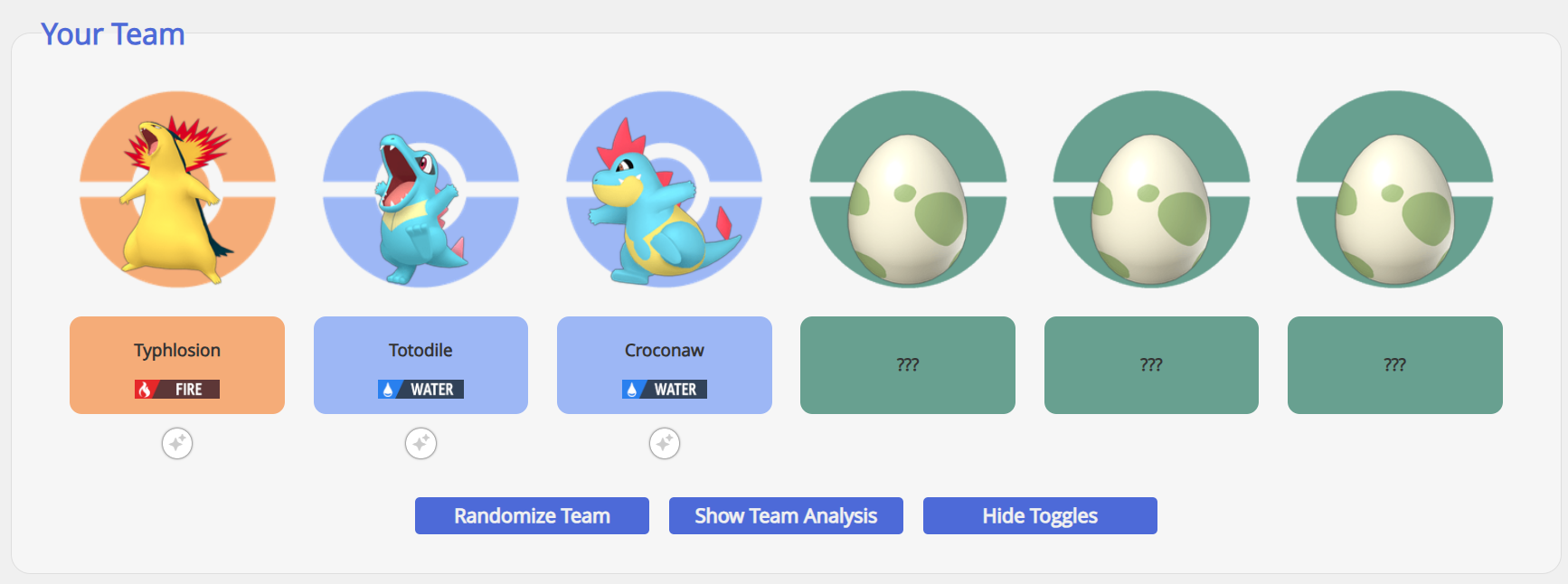
Step 5: View Type Analysis
As you build your team, the type analysis section automatically calculates and displays your team's strengths and weaknesses. The analysis shows two key metrics:
- Team Defense - Displays your team's weaknesses and resistances. Red tally marks indicate types that your team is weak to, while blue marks show types your team resists
- Coverage (STAB) - Shows which types your team can effectively counter with Same-Type Attack Bonus moves. Blue marks indicate types your team can cover offensively
Use this analysis to identify gaps in your team's type coverage and make adjustments as needed. The visual indicators make it easy to spot problematic type matchups at a glance.
You can also hover over the tally marks to highlight which Pokemon contribute to each type interaction, helping you understand your team's composition better.
Step 6: Share Your Team
Once you've built your perfect team, you can easily share it with others. The builder automatically saves your team composition in the URL's hash fragment. Simply copy the URL from your browser's address bar and share it with friends, post it on forums, or use it in discussions.
When someone opens your shared URL, they'll see your exact team composition, including:
- All 6 Pokemon in your team
- The selected game
- Special forms and variants
- The complete type analysis
You can also bookmark the URL to save your team for later. The URL works across devices, so you can access your team from any device with internet access. No account or login required - just share the link!
Additional Features
Beyond the basic steps above, the builder also offers several additional features to enhance your team building experience:
- Randomize Team - Click the "Randomize Team" button to randomly select Pokemon from the available options
- Toggle Advanced Options - Hide or show team analysis and toggle controls to customize your view
- Special Form Toggles - Switch between gender variants, shiny forms, and special battle forms for supported Pokemon
- Terastallization Planning - For Scarlet and Violet, build your team's Tera Types to optimize coverage
With these simple steps, you can quickly plan, analyze, and share your perfect Pokemon team for any game. Start building your team today and discover the optimal Pokemon composition for your next adventure!
FAQ
- Which Pokemon games are supported?
-
Our Pokemon Team Builder supports all mainline Pokemon games from Generation 1 through Generation 9, including classic titles like Red, Blue, Yellow, Gold, Silver, and Crystal, as well as modern games like Scarlet, Violet, and Legends: Arceus. We also support remakes such as FireRed/LeafGreen, HeartGold/SoulSilver, Omega Ruby/Alpha Sapphire, and Brilliant Diamond/Shining Pearl.
Each game has its own complete Pokedex with accurate Pokemon availability, ensuring you only see Pokemon that are actually obtainable in your chosen game version.
- How do I share my team with others?
-
Sharing your team is simple! Once you've built your team, the URL in your browser's address bar automatically contains your complete team composition. Just copy the URL and share it with anyone - no registration or account creation required.
When someone opens your shared link, they'll see your exact team setup including all Pokemon, special forms, and the selected game. You can also bookmark the URL to save your team for later access.
- How is the type analysis calculated?
-
Our type analysis system calculates your team's strengths and weaknesses based solely on Pokemon types. The analysis shows:
- Team Defense - Which types your team is weak to (red marks) and which types your team resists (blue marks)
- Coverage (STAB) - Which types your team can effectively counter with Same-Type Attack Bonus moves
Please note that abilities (such as Levitate or Wonder Guard) are not factored into the calculations. The analysis focuses on pure type matchups to give you a baseline understanding of your team's defensive and offensive capabilities.
- Does the builder support Mega Evolution, Gigantamax, and Terastallization?
-
Yes! Our builder fully supports all special Pokemon mechanics:
- Mega Evolution - Available for games from Generations 6-7 (X/Y, Omega Ruby/Alpha Sapphire, Sun/Moon, Ultra Sun/Ultra Moon, Let's Go)
- Gigantamax - Available for Sword and Shield teams
- Terastallization - Available for Scarlet and Violet teams, allowing you to plan and visualize Tera Types
You can add these special forms to your team and see how they affect your type analysis.
- Can I filter Pokemon by different criteria?
-
Absolutely! Our advanced filtering system allows you to filter Pokemon by:
- Type - Find specific types or exclude certain types
- Generation - Filter by game generation
- Version - See only Pokemon available in your specific game version
- Evolution Stage - Filter by fully evolved, not fully evolved, or Mega forms
- Category - Filter by Non-Legendary, Sub-Legendary, Legendary, or Mythical
- Characteristics - Filter by color, shape, or experience group
- Name Search - Quickly find specific Pokemon by typing their name
You can combine multiple filters to create very specific searches tailored to your needs.
- Is this tool free to use?
-
Yes, our Pokemon Team Builder is completely free to use with no hidden costs, subscriptions, or premium features. All tools and features are available to everyone, making team building accessible to trainers of all backgrounds and experience levels.
- Do I need to create an account or register?
-
No registration required! You can start planning your team immediately without creating an account or logging in. Your team configurations are saved directly in the URL, so you can bookmark your teams and access them anytime from any device.
- Can I use this on mobile devices?
-
Yes! Our builder is fully responsive and works seamlessly on desktop computers, tablets, and mobile devices. The interface automatically adapts to your screen size, ensuring a great experience no matter what device you're using.
- What does the team analysis tell me?
-
The team analysis provides two key insights:
- Defensive Analysis - Shows your team's weaknesses (red marks) and resistances (blue marks) for each type. This helps you identify defensive gaps that could be problematic in battle.
- Offensive Coverage - Displays which types your team can effectively counter using STAB (Same-Type Attack Bonus) moves. This helps you ensure you have good type coverage for attacking.
You can hover over the tally marks to see which Pokemon contribute to each type interaction, helping you understand and optimize your team composition.
- How do I randomize my team?
-
If you want to try something different, use the "Randomize Team" button located near your team slots. This will randomly select Pokemon from the currently available (non-filtered) options in the Pokedex, helping you discover new team combinations you might not have considered otherwise.